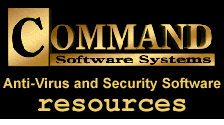
|
Home Page
|
README FIRST!: F-PROT Professional for NetWare (FPN)
README FIRST
Command's F-PROT Professional for NetWare (FPN)
For a list of International Distributors of F-PROT Professional,
see the DISTRIB.TXT file which is located on the installation diskettes.
There is now a file included on the first installation diskette,
called FILEINFO.TXT. It is a list of file descriptions and files that
have changed since the previous release.
On occasion we distribute a patch for a release which is available
via our BBS, FTP and Web site. The easiest way to use the file is to:
1. Place the patch in SYS:SYSTEM
2. Change the files to be updated from read only to normal so that you
can copy the new files over them. For example if you were updating
F-PROT.NLM you would type: flag f-prot.nlm -ro
3. Since the patch files are zipped, extract the files.
4. Flag the files back to read only, for example flag f-prot.nlm +ro
5. Unload and then reload F-PROT.
********************************************************************
We recommend that you apply LIBUPD.EXE to NetWare version 3.12 and
later. This file contains the normal updates to 4.x, but also contains
an update to AFTER3.11.NLM and A3112.NLM. This is the first update of
these files for the last 1.5 years.
********************************************************************
10/15/97
Release Notes FPN 3.01
F-PROT.NLM v.3.01
VSEngine.NLM v3.01 with F-PROT scan engine 2.27A
FPNAdmin.EXE v.3.01
F-Delay.NLM v.3.01
PRODUCT ENHANCEMENTS
We added a console interface called FPNCON to make it easier to
perform tasks directly at the server console. To use the new
text user interface type: LOAD FPNCON at the server console. Note
that FPNCON will not work on Netware 3.11 as it requires NWSNUT
version 4.11 or higher.
SETUP.NLM reverts to plain text mode if your system is using an
NWSNUT that is earlier than version 4.11.
We replaced the DEPLOY DOS/WINDOWS menu option with a DEPLOY
SELECTED FILES option. This new option allows any file (not just
F-PROT files) to be copied to FPN servers. The function is similar
to the NCOPY command with the added advantages of allowing you to
update multiple servers at one time and to reload F-PROT after
the update. (NOTE: You will still need to reload AlertTrack if
it is updated.) When this option is accessed, the default
selection of F-PROT files are displayed in a new dialog box. You
can add or remove files to this list. In this release, you cannot
change the settings of the checkboxes at the bottom of the dialog
box. The contents of that dialog box are written to the [Deploy]
section in FPNADMIN.INI upon program termination and are read back
whenever FPNAdmin is started again.
If a password cannot be changed on a server domain, a message box
appears identifying the server.
The scan engine version number can now be seen on the main screen
under the column header SCN.
INSTALLATION: The AlertTrack and FPN installation is now combined.
The client files of AlertTrack and FPN install into the "F-PROT
Professional" program folder. If a "Network Security Solutions"
program folder exists then it is optionally removed.
Also, the FPN Administration icons have different names then previous
installations; if the old icons exist in the default program group
they too are deleted. The AlertTrack help icon is now in the program
folder.
The ???WIN16.DLL (for example, CALWIN16.DLL, CLNWIN16.DLL, etc.) files
are now always copied in the Windows' SYSTEM directory, if they do not
already exist. If these files exist in the default F-PROT directory
they are deleted. Also, the ???WIN16.DLL files used to be updated as
a group; unless all of them were newer none of them were copied during
the installation. This is no longer the case and each file of the
group can be used to replace its namesake in the Windows' SYSTEM
directory.
The Help files contain a new feature that provides Internet access
directly from the opening help screen. There are two icons available
for this purpose. One takes you to our home page and the other takes
you to the page for obtaining an update. You must have Internet
capability and a browser to use this feature.
FIXES
An abend caused by volume names greater 14 characters has been fixed.
An abend sometimes seen on high utilization, large volume (~25 gigs)
systems has been fixed.
An abend caused by extremely long include/exclude lists has been fixed.
SPECIAL NOTES
The Internet feature in the Help files requires the presence of the
following files: INTETWH16.DLL, INETWH32.32 and SETBROWS.EXE. These
files need to be in the same directory as the help file.
The AlertTrack files have been added the DEPLOYNW.FPN file and to the
[Deploy] section in FPNADMIN.INI. If you do not have AlertTrack
installed on your system, you may want to either remove or
"comment out" the AlertTrack-related lines in these files. To comment
out those lines, place a semi-colon in front of them.
The F-PROT Professional for NetWare SETUP.NLM has been moved back to
disk 2.
8/20/97
Release Notes FPN 3.00
F-PROT.NLM v.3.00
VSEngine.NLM v3.00 with F-PROT scan engine 2.27A
FPNAdmin.EXE v.3.00
F-Delay.NLM v.3.00
PRODUCT ENHANCEMENTS
*** Microsoft Office 97 support is provided for all F-PROT Professional
for NetWare virus scans. This includes real-time, scheduled and
manuals scans. Office 97 support includes both detection and
disinfection. However, please be advised that if you need to disinfect
an Office 97 document file, we remove all macros including user
buttons, charts and customizations.
We have created a new SETUP.NLM that uses a text interface.
This new file is on disk #1 and is used to install at the server
console.
FIXES
N/A
SPECIAL NOTES
If an FPN server is at 100% utilization, you should avoid changing the
password at that time. We have received reports that changing the
password during low memory conditions can corrupt the password file.
We have temporarily disabled disinfection of Office 97 Excel macro
viruses. Currently, this pertains only to the Laroux virus.
Detection, however, is still provided.
The new SETUP.NLM requires NWSNUT.NLM which is included with NetWare.
If NWSNUT.NLM is not loaded when you run SETUP.NLM, you will see error
messages saying: Loader cannot find public symbol: NWS???. To fix this,
copy NWSNUT.NLM to SYS:SYSTEM and then load NWSNUT.NLM.
AFTER311.NLM needs to be loaded on 3.11 servers to run SETUP.NLM.
8/11/97
Release Notes FPN 2.27C
F-PROT.NLM v.2.27C
VSEngine.NLM v.2.27C
FPNAdmin.EXE v.2.27C
F-Delay.NLM v.2.27C
PRODUCT ENHANCEMENTS
When changing passwords, one can select from a list of servers. If the
password was not successfully set on any of the selected servers the
user would see a message that the password could not be changed. This
could be confusing because the password might have been changed on some
of the other servers in the list. The message was changed and now says
that the password could not be changed on server X where X is the name
of the server.
FIXES
Some memory leaks were fixed in F-MACRO.
A bug in the deletion of a temporary file created by FPN would
sometimes cause an abend. This is now fixed.
SPECIAL NOTES
7/18/97
Release Notes FPN 2.27B
F-PROT.NLM v.2.27B
VSEngine.NLM v.2.27B
FPNAdmin.EXE v.2.27B
F-Delay.NLM v.2.27B
PRODUCT ENHANCEMENTS
Novell has replaced the NWCALLS.DLL with several new DLLs. For this
reason, we are no longer installing NWCALLS with FPN. We now install
the following new DLLs: CALWIN16.DLL, CLNWIN16.DLL, CLXWIN16.DLL,
LOCWIN16.DLL and NCPWIN16.DLL. The new DLLs offer better support
for Client 32, a simplified server connection management scheme, and
will permit more flexibility when using NDS as FPN becomes
more NDS-aware. We have tested the new DLLs using NetWare Client 32
for DOS/Windows 3.1 and the NetWare DOS requester (VLMs). Clients
running NETX.EXE have not been fully tested. As NETX.EXE is no longer
updated by Novell, we recommend using either NetWare Client 32 or the
NetWare DOS requester.
FIXES
In the past, we have received a few reports of a lost connection when
terminating FPN Administration. By using the simplified connection
management features of the new NetWare DLLs we have been able to
eliminate this problem. (See more on this under SPECIAL NOTES)
There were some reports of a problem disinfecting read-only macro
documents. This is now fixed.
We have fixed a problem that occasionally caused an Abend when
disinfecting an Excel macro virus.
We have removed a non-functional browse button that was inadvertently
included in the settings dialog box in the last release.
SPECIAL NOTES
We have removed FP.EXE (the F-PROT loader program) because it is a
DOS utility and the functionality that it provides is already built
into F-PROT Professional for NetWare.
6/23/97
Release Notes FPN v.2.27.1
PRODUCT ENHANCEMENTS
A new virus signature that detects the Plagiarist.5120 virus
has been added.
There is a new F-PROT loader program, FP.EXE. This program loads
F-PROT.EXE and F-MACRO.EXE in succession making certain that file
and macro viruses are found. FP.EXE accepts the same command line
parameters as F-PROT.EXE and F-MACRO.EXE, sending the correct
switches to each application. Thus, the user needs to enter only
one command line and both applications will run accordingly.
FP.EXE is located in the SE_FMAC.EXE self-extracting file.
FIXES
On some systems, FPN Administrator would prompt users for a
password when none was needed. This situation has been
corrected. Prior to the fix, some users were not allowed to
advance beyond the password dialog box.
SPECIAL NOTES
The proper installation of FPN v2.27.1 requires that its
DEPLOYNW.FPN file be located in the directory that contains
FPN Administrator. DEPLOYNW.FPN is copied over automatically when
2.27.1's FPN Administrator is installed. If DEPLOYNW.FPN is not
found in that specific directory, users will receive and error
message that says "Unable to find load file F-MACRO". When updating
from an earlier version of FPN, if you copy only the new FPN NLMs
to you server, be certain that you also copy DEPLOYNW.FPN into the
directory that has the FPN Administrator program files.
6/9/97
Release Notes FPN 2.27
F-PROT.NLM v.2.27
VSEngine.NLM v.2.27
FPNAdmin.exe v.2.27
F-Delay.NLM v.2.27
PRODUCT ENHANCEMENTS
New virus signatures have been added for this release.
Macro virus detection and disinfection is now available in FPN. We
have added a new NLM named F-MACRO.NLM to handle this task. F-PROT.NLM
loads and unloads the new F-MACRO.NLM automatically. If you do not want
F-MACRO loaded automatically, then start F-PROT as follows:
LOAD F-PROT -OLE
FPN now sends the version number and the subversion letter to the FPN
Administration main screen. For example, you could see 2.27c in the
FPN column. Also, FPN Administration now displays version information
for VSEngine.NLM and F-MACRO.DEF. The buffers, scans, and deploying
information was moved to the real-time statistics box to make room for
these new columns.
There is a new error message in FPN: "No available connections from
primary server".
Cause: NetWare (especially version 3.x) only permits the use of a
Specified number of user connections to a server based on the
license. When FPN Administration updates the FPN information on its main
screen it asks the primary server to ask the other servers in the
domain for information about themselves. This requires the use of a
licensed connection. If there are no more connections are available
you will see the message.
Effect:
No FPN information is available from some servers; prior to adding
this new message the user saw a message saying that FPN was
"unloaded" from that server. Now you will see the new message.
Solution:
First try making another server the primary server. It might be
that there are enough connections available at the new one. Or,
wait until someone logs off the servers and frees up a connection.
There is a new option, "Remove all macros if variant is found", now
available in the "Settings" tab for Manual scan, Scheduled scan,
Real-time scan, and Global default scans. If this option is selected,
all macros are removed from any file containing a new or modified
variant of a macro virus. This new option is only available when the
Action to take is "Disinfect". If this option is not selected, and the
Action to take is "Disinfect", files that contain remnants or are
variants of macro infections are renamed.
FIXES
IN FPN Administration
An erroneous message would sometimes appear saying "Server not loaded
or version incompatibility" when selecting a new server in the listbox
on the main screen. This is now fixed.
The "Close logfile" button now functions properly after "View Logfile"
is selected from the menu.
IN FPN
We have fixed the problem where connections were created and showed
"NOT LOGGED IN" on the server.
SaveInfectedFiles and Quiet load time options were not reloading after
a deploy. This is now working.
If you were in quiet mode, F-PROT would not permit itself to
be uninstalled. This is now fixed.
SPECIAL NOTES
Macro scanning (real-time and manual) will not occur unless F-MACRO.NLM
is loaded. VSENGINE.NLM will no longer perform macro scanning.
When updating to a new MACRO.DEF file, F-PROT must be unloaded on the
primary server; updating to other servers via the deployment feature
does not require this. FPN Administration now says "Not Loaded" instead
of "unloaded" if FPN, etc. are not loaded on the server.
The "Remove all macros..." option is not compatible with versions of
FPN prior to 2.27 and will cause them to generate an error message.
4/9/97
Release Notes FPN 2.26
F-PROT.NLM v2.26
VSEngine.NLM v2.26
FPNAdmin.exe v2.25
F-Delay.NLM v.2.26
PRODUCT ENHANCEMENTS
New virus signatures have been added for this release.
A QUICK START guide, in text format, is now included with
all releases of F-PROT Professional for NetWare. The purpose
of the file is to provide brief installation instructions and
an overview of features. The file is named QCKSTFPN.TXT
There are two previously undocumented load-time options available
in FPN: -Purge and -Broadcast.
To protect against possible re-infection, FPN purges deleted files.
Purged files cannot be recovered using the SALVAGE utility. By using
the -PURGE option at load time (LOAD F-PROT -PURGE), deleted files
can be recovered with SALVAGE.
In real-time scans, FPN broadcasts messages when a file cannot be
opened. If you prefer not to see the broadcast message, it can be
turned off by using the -BROADCAST(LOAD F-PROT -BROADCAST) option
at load time.
Information on these files can be viewed from a help screen in two
ways:
1. After installation but prior to loading FPN, type: Load F-PROT help
2. If FPN is currently running, type: F-PROT Load
A new version of F-MACRO is now included in all versions of F-PROT
Professional. F-MACRO is a DOS utility that is used to scan for macro
viruses in Microsoft Word and Excel files. This can be used from DOS
and from a diskette. As of this release, F-MACRO has an additional file
associated with it. That file is named MACRO.DEF. MACRO.DEF contains
the virus signatures and must be located in the same directory as
F-MACRO.EXE. The installation of F-MACRO requires that you copy the
SE_FMAC.EXE (a self executing zipped file located on the installation
diskettes) file to a unique directory. You can then extract it by
executing the file. Once SE_FMAC is run, there will be three files,
MACRO.DEF, F-MACRO.EXE and F-MACRO.TXT. We recommend that you copy
these files to a floppy diskette in addition to leaving them on the
hard drive.
FIXES
The deploy feature was not reloading the new F-PROT NLM. This is now
functioning properly.
We received a few reports of "Resource error" or "File open error:
Resource in use" during real-time scans. This is now fixed.
SPECIAL NOTES
We have temporarily disabled the "Disable connection" option, that is
normally available for real-time scans in FPN Administration. In
Windows 95 and NT, if a workstation is disconnected from the network
(as would be the case using this option), NT and 95 keep trying to
re-establish the network connection. This action causes the workstation
to hang and server utilization to spike and remain very high. In a
future release, the option will be available again.
1/16/97
Release Notes FPN 2.25
F-PROT.NLM v2.25
VSEngine.NLM v2.25
FPNAdmin.exe v2.25
F-Delay.NLM v.2.25
PRODUCT ENHANCEMENTS
New virus signatures have been added for this release.
The View Log feature in FPN Administration has been improved.
AlertTrack will now send broadcast messages to workstations
which are not running in bindery mode.
Invalid paths are no longer accepted in Manual and Scheduled scans.
This will be reflected by an error message in FPN Administration
indicating the directory was not found.
If the scan engine is unable to open a file to scan, we now report
the occurrence and the reason in the log file; the count is shown
in real-time statistics.
The FPN log file will now have a report summary which shows if
there is an infection from an F-PROT Professional for Windows 3.1
workstation, if the workstation is configured to do so. This is due
to an enhancement in the workstation product. If AlertTrack is
loaded, and an infection is found on the workstation, an alert will
be sent via the method configured in AlertTrack (pager,
broadcast, etc.). With this addition, all F-PROT Professional for
Windows platforms, version 2.25 and above, (3.1, 95, NT) can now
send notification of infection to an FPN server log and AlertTrack.
FIXES
We have fixed a problem which produced an erroneous display
of the number of bytes scanned on very large file servers.
SPECIAL NOTES
FPN now requires a license to load. The license will be installed
automatically. There are two types of licenses - unlimited and demo.
If you have a demo license, then FPN will indicate that and the
expiration date at load time. The license file is F-PROT.LIC. If
the file has expired, is missing or has been tampered with, then
FPN will not load.
Compatibility update-FPN is compatible with the current shipping
versions of the following products. We recommend using only these
current versions.
1. Backup Agent for Open Files v3.0
2. Open File Manager v3.0
3. ARCserve v6.0
4. Backup Exec v7.11a
5. Replica v2.1
AlertTrack Lite Users:
There are two load time switches which can be useful for
troubleshooting.
Switch Symptom
/DEBUG AlertTrack will not load in NetWare 4.X and there
is no error message.
Procedure: At the console type: LOAD ALERTTRK /DEBUG
This shows the procedures AlertTrack uses and list any error messages.
If there are any reports of duplicates or errors try running DSREPAIR
for 4.X servers. The reason this occurs is NetWare will tolerate minor
damage to directory services. However, AlertTrack cannot and is
incapable of recognizing the precise error, but will not load. If you
have a similar situation with NetWare 3.X, try running VREPAIR.
Switch Symptom
/CLEAN AlertTrack is unable to process messages; it receives them,
but does not send them.
Procedure: First, unload Alert Track: UNLOAD ALERTTRK
Reload by typing: LOAD ALERTTRK /CLEAN
This resets the configuration. However, the path needs to
be re-established. Unload AlertTrack again and then reload
to begin messaging: LOAD SYS:ALERTTRK\ALERTTRK
This allows AlertTrack to refresh and begin to resend broadcasts.
F-MACRO.EXE is now shipped with all F-PROT products. It is a self extracting
file called SE_FMAC.EXE. F-MACRO is the DOS utility which can be used to
disinfect macro viruses for Word and Excel. Please note that 2 new switches
"REMOVEALL", and "REMNANTS" have been added. These new switches are for
MS WORD documents only. After exploding the self extracting file, check the
F-MACRO.DOC file (a text file) for a full description.
5/96.
Note for AlertTrack Lite users: If you clear (delete) the activity log, you
may get a message saying "Activity Log not found" the next time you attempt
to access it. This occurs if there are no new entries in the log. Once new
entries exist (e.g. sending a test message, or other alerts ) you will again
be able to see the Activity Log.
If you are running Windows 95 and are unable to open the F-PROT.LOG file from
the workstation, try using NCOPY (NCOPY F-PROT.LOG NEW.LOG) to copy the file
and then open the log with the new name. The ability to view the log file from
FPN Administration will be available in an upcoming release.
03/14/96
If you are using AlertTrack Lite with F-PROT for NetWare:
Load the AlertTrack Lite NLM before the F-PROT for NetWare NLM, and then do
not unload.
The AlertTrack NLM should only be loaded on a NetWare 3.X server or a
NetWare 4.1 server which is using bindery emulation. (To verify this on
a 4.1 server, at the console type: set Bindery context
If you see anything about bindery context = then you are in bindery mode.)
Workstations must be logged in using bindery mode. If using the VLM
requester to log in to NW 4.1, you must type the /B parameter to
have bindery mode.
Loading the AlertTrack Lite NLM on one server is sufficient.
11/01/95
Additional notes and comments
When a scan is run, it will scan all servers in the "Selected Servers"
list box - not just the one you have highlighted. Remove them from the list
if they are not to be scanned.
When first using F-PROT Professional for NetWare, it is
suggested the first scan include compressed & migrated files,
and the action be Report. This is strictly a precautionary
strategy.
TECHNICAL SUPPORT
Command Software Systems has greatly expanded its technical support to
include a variety of electronic services. You may contact us at any one
of the following:
Command Software Systems, Inc.
1061 E. Indiantown Rd., Suite 500
Jupiter, FL 33477
Voice: 561-575-3200 8:00 am to 8:00 pm EST.
Fax: 561-575-3026
BBS: 561-575-1281
CIS: 75300,3645 (Type GO PCVENF at any CIS ! prompt. We're in section 9.)
E-mail: [email protected], [email protected]
FTP: ftp.commandcom.com
World Wide Web: http://www.commandcom.com
In Europe contact:
Command Software Systems, Inc.
UK Branch
Ground Floor
Millbank Tower
Millbank
London SW1P 4QP
Voice: +44 171 931-9301
Fax: +44 171 931-9302
BBS: +44 171 931-9303
Internet: [email protected]
[email protected]
[email protected]
|
|