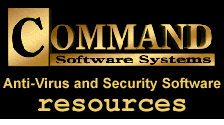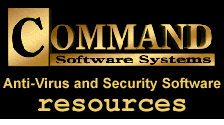Command Software Tech Support Department's Top Ten List
Ten of the most frequently asked questions
- Does F-PROT for NetWare detect macro viruses?
Yes, it does. However, detection must take place either through manual or scheduled scans. Disinfection of macro viruses is achieved by scanning the server with an F-PROT Professional-equipped workstation. Disinfection is available only from F-PROT Professional for Windows.
An upcoming version of F-PROT Professional for NetWare will be able to detect and disinfect macro viruses in real-time from the server itself.
- Will F-PROT Professional for Windows 3.x run on a Windows 95 computer?
Yes, it will. However, using F-PROT Professional for Windows 3.x on a Windows 95 computer is not recommended as you would need to disable F-PROT Professional’s real-time anti-virus protection. As such, you would be limited to manual scans of your Windows 95 system. With this in mind, we suggest that you use only F-PROT Professional for Windows 95 on your Windows 95 computer as that product takes advantage of the features specifically designed for Windows 95.
- F-PROT Professional for Windows 3.x detected a macro virus, but didn’t disinfect it. Why?
There are two possibilities as to why a disinfection did not occur. First, F-PROT Professional may have found a modified variant of an existing virus. If that was the case, you should send Command Software Systems a copy of the file or files that triggered the virus warning. The other possibility is that you were using an older version of F-PROT Professional. As hundreds of computer viruses are created each month, an older version of F-PROT Professional may not have had the exact signature of the virus that was detected.
- Why is F-MACRO needed if F-PROT Professional for Windows can detect and disinfect macro viruses?
F-MACRO is needed to disinfect -- on the spot -- pure DOS (non-Windows) machines of macro viruses. Sometimes MS-Word documents are archived on DOS-only machines. In many workplaces, the DOS versions of MS-Word are still in use. Persons using those versions may routinely convert Word for Windows documents in to Word for DOS format. Likewise, the DOS-only machines could be used to archive Word documents from many different versions of MS-Word. As such, there is the possibility that infected Windows document files could be copied or moved off those machines. This would represent a clear virus threat. F-MACRO provides system administrators with a way to safely disinfect such DOS machines of any infected MS-WORD documents that may reside on them.
F-MACRO can also be run from a rescue diskette or from a network login script.
- As a system administrator, how do I disable my end user’s access to F-AGENT’s settings before installing F-PROT Professional to my workstations?
To deny end users access to F-AGENT’s settings, edit the AUTOINST.INI file. In that file, you will find a section called [GateKeeper]. Within that section, change the line that reads "AccessSettings=1" to read "AccessSettings=0".
- How do I un-install F-PROT Professional for DOS & Windows?
To un-install F-PROT Professional for DOS & Windows, do the following:
- Inside of AUTOEXEC.BAT, delete the lines that say:
C:\F-PROT\F-PROT /HARD /TODAY
C:\F-PROT\VIRSTOP
C:\F-PROT\NOVCAST
- In the WIN.INI file (usually located in your main Windows directory), delete the
following line:
RUN=C:\F-PROT\A-PROT.EXE C:\F-PROT\F-AGENT.EXE
- In the SYSTEM.INI file (usually located in your main Windows directory), delete the
following line:
DEVICE=C:\F-PROT\F-PROTW.386
- In the Windows System directory, delete the files called "F-PROTW.INI" and
"F-PROT.CFG".
- Next, delete all the files in the C:\F-PROT Professional directory and then delete
that directory itself.
- In Windows’ Program Manager, delete the program group called "F-PROT Professional".
- In the root directory, delete the F-PROT.SYS file.
- Finally, exit Windows and reboot your computer.
- How do I run an F-PROT Professional scan from the Novell NetWare login script?
To run F-PROT Professional from a Novell NetWare login script, add the following lines to your script:
DOS SET FP-DATA="C:\F-PROT.DAT"
#F:\F-PROT\F-PROT /HARD /DISINF
- How do I install F-PROT Professional to all of my 150 workstations without going to each workstation individually?
Command Software Systems provides a mass deployment utility called SE_UTIL. SE_UTIL can be found on your F-PROT Professional installation diskette set. You can also download SE_UTIL from our BBS and FTP sites. SE_UTIL installs and/or updates multiple workstations to the latest version of F-PROT Professional. SE_UTIL will update versions of F-PROT Professional designed for the for MS-DOS, Windows 3.1/3.11, Windows 95, and Windows NT. Instructions for SE_UTIL are included in the file called SE_UTIL.DOC which comes with SE_UTIL.
- Is F-PROT Professional "Year 2000-compliant"? In other words, is it free of any date-related problems that may be associated with the calendar change from AD 1999 to AD 2000?
All of Command Software’s F-PROT Professional products are "Year 2000-compliant."
F-PROT Professional will have no date-related operating problems with the change to the new millennium.
- Will VIRSTOP detect and disinfect macro viruses?
No, VIRSTOP does not detect or disinfect macro viruses. VIRSTOP is designed to be a small, fast and extremely efficient TSR (terminate and stay resident) program that warns you if files or diskettes are infected with boot sector viruses and file infectors. VIRSTOP provides real-time anti-virus protection in the DOS environment.
|