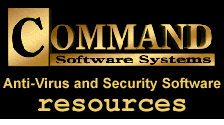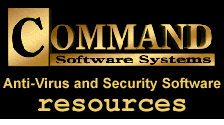Troubleshooting Internet Connections
Having trouble connecting or downloading files?
- If you are having trouble getting the test drives of F-PROT Professional for Windows 95, Windows NT, or NetWare, please consider using these URLs:
- If you are having trouble connecting or downloading files, please consider using our BBS (561)575-1281. You can use the instructions here to connect to our BBS.
- If you are connecting to the ftp server to update your COMMERCIAL version of F-PROT Professional, you may have received a notice that says, "Server returned extended information" or "Connection refused; too many connections". This usually means that the server has too many people logged on at that moment. If you wait a few minutes and try again, usually the threshold will have lowered and you will be allowed on. The reason there is a limit to the number of connections is so that we can ensure that each person that does connect gets a better chance at a complete download.
- If you are using FTP, make sure you are connecting to 38.249.198.67. We have recently changed our FTP server's IP address. This conversion should have been transparent to users, but some ISPs haven't updated their nameserver files.
- If you are connecting through America Online, make sure you are using the very latest version of the AOL client. The FTP software from AOL works better connecting to our site than some of the older browser versions. In any case, make sure you have the very latest version of whatever connection software you are using.
- Are you getting blank pages when you submit scripts using Netscape Navigator? Unassociate .pl files with perl in your Network Options setup screen.
- Are you trying to connect during peak hours? Web and FTP downloads will be slower during peak hours (11am - 3pm Monday through Friday, Eastern Time). Try scheduling your downloads for non-peak hours. Click here to read how.
- If you are still having problems with the WWW or FTP site, please consider the following:
For diagnostic tests, it is useful to have a copy of a tracert (traceroute) session from your computer to ours. This will help us locate potential problems along the route your computer is using to reach us.
You would execute a tracert as follows:
** Windows 95, Windows NT**
- Open a DOS box
- At the prompt type:
tracert ftp.commandcom.com
- Copy and paste; or redirect the output to a file, and send the results to us at [email protected].
** UNIX **
- At the command prompt type:
traceroute ftp.commandcom.com
- Copy and paste; or redirect the output to a file, and send the results to us at [email protected].
--OR--
Call our technical support staff at (800) 423-9147 for assistance in obtaining the traceroute.
-Webmaster
|